
Markdown Notepad
A downloadable tool for Windows
Download NowName your own price
Easy editor and viewer for markdown source files. It's very easy and simple to do all stuff you need. program have 3 modes and you can save files as markdown, html or pdf. You can search words and have application in dark theme.
Edit Modes:
1. Edit mode
It's just text editor for your files.
2. View Mode
This is only view the File in Markdown
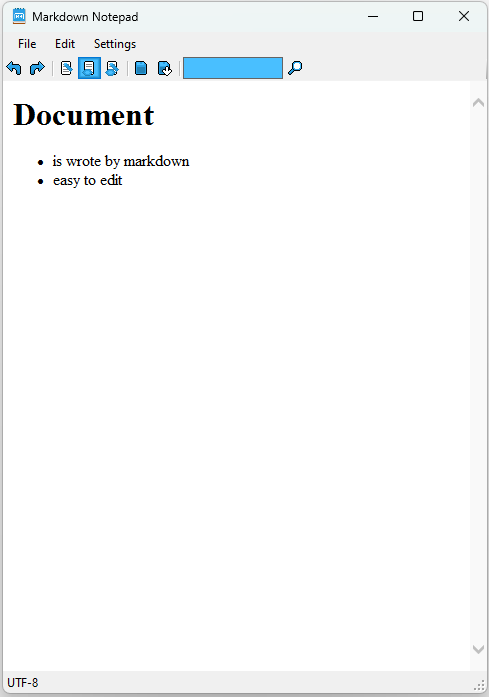
3. Split Mode
You can edit file and see what you change in real time!
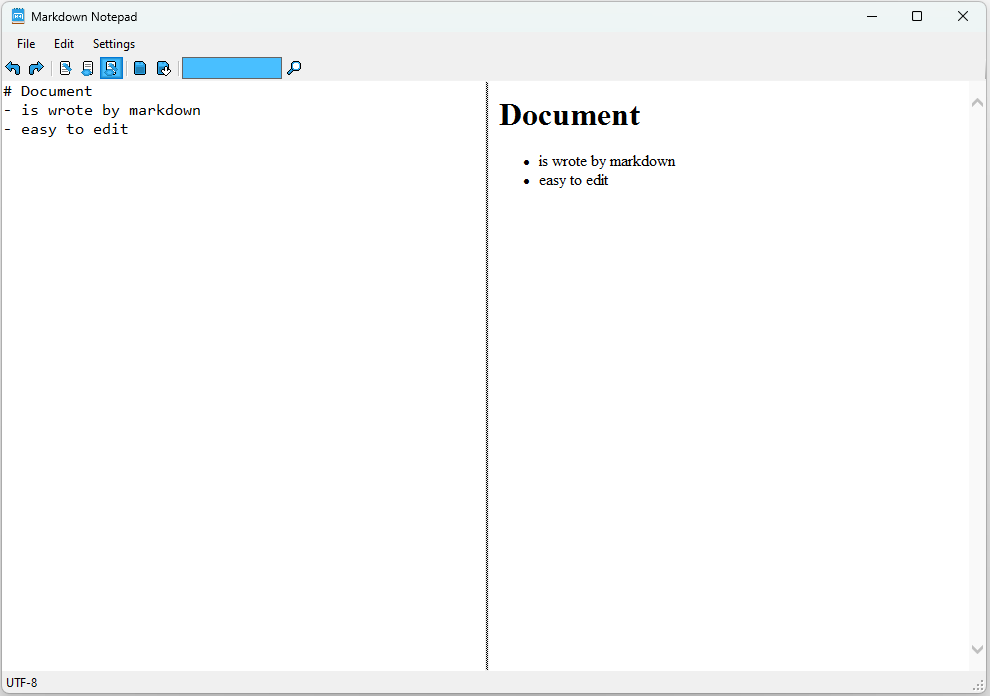
Update version 1.2
- bugs debug, add save icon, Function: Always on top screen, font change and autosave option

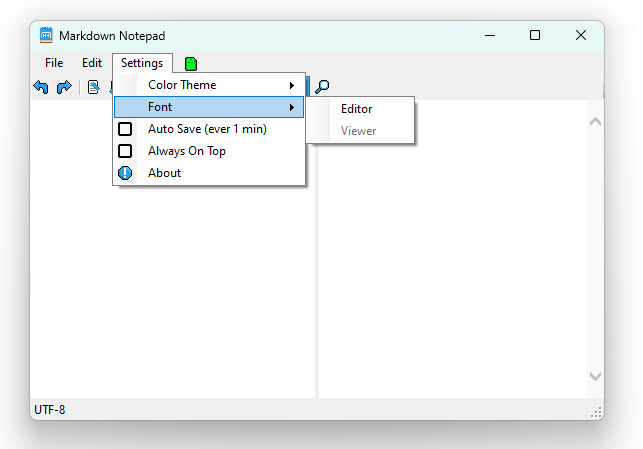

Download
Download NowName your own price
Click download now to get access to the following files:
MarkdownNotepad.zip 1.2 MB
MarkdownNotepad-Setup.zip 1.2 MB
MarkdownNotepad-v1.2-Setup.zip 1.2 MB
MarkdownNotepad-v1.2.5-Setup.zip 1.2 MB
Source Code on GitHub
External
Development log
- Opensource updateFeb 14, 2024
- Language update BetaJul 04, 2023
- Update 1.2Jun 08, 2023
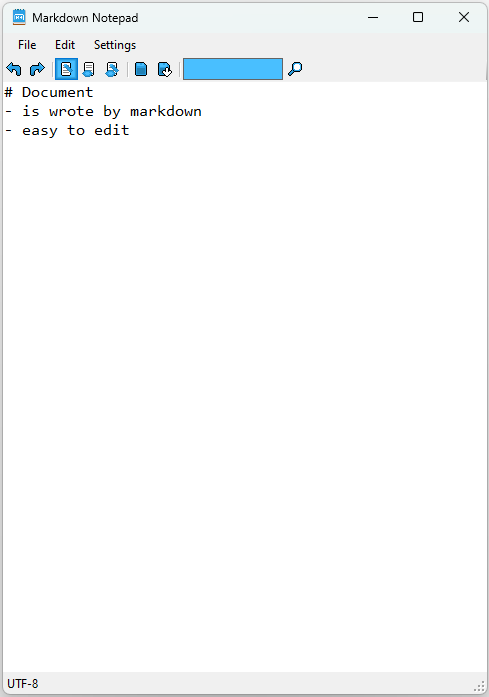
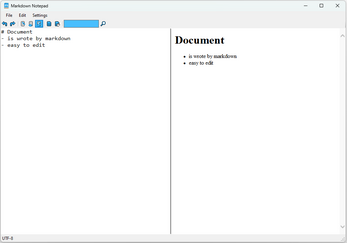
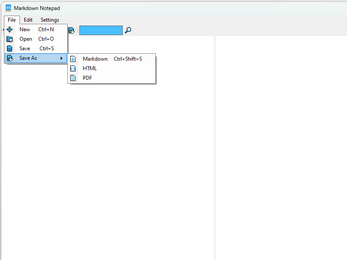
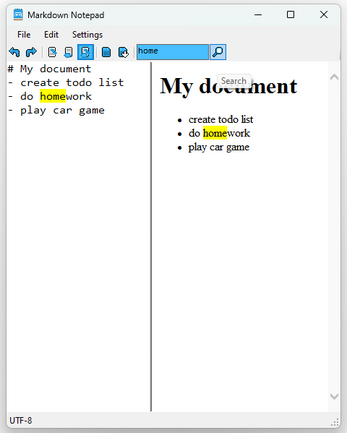

Comments
Log in with itch.io to leave a comment.
Hi, I got a error message when trying to use Dark mode, the message is:
---------------------------------------------------------------------------------------
System.ArgumentException: 值未落在預期的範圍內。
於 MarkdownNotepad.Editor.DwmSetWindowAttribute(IntPtr hwnd, DWMWINDOWATTRIBUTE attribute, Int32& pvAttribute, UInt32 cbAttribute)
於 MarkdownNotepad.Editor.darkToolStripMenuItem_Click(Object sender, EventArgs e)
於 System.Windows.Forms.ToolStripItem.RaiseEvent(Object key, EventArgs e)
於 System.Windows.Forms.ToolStripMenuItem.OnClick(EventArgs e)
於 System.Windows.Forms.ToolStripItem.HandleClick(EventArgs e)
於 System.Windows.Forms.ToolStripItem.HandleMouseUp(MouseEventArgs e)
於 System.Windows.Forms.ToolStripItem.FireEventInteractive(EventArgs e, ToolStripItemEventType met)
於 System.Windows.Forms.ToolStripItem.FireEvent(EventArgs e, ToolStripItemEventType met)
於 System.Windows.Forms.ToolStrip.OnMouseUp(MouseEventArgs mea)
於 System.Windows.Forms.ToolStripDropDown.OnMouseUp(MouseEventArgs mea)
於 System.Windows.Forms.Control.WmMouseUp(Message& m, MouseButtons button, Int32 clicks)
於 System.Windows.Forms.Control.WndProc(Message& m)
於 System.Windows.Forms.ScrollableControl.WndProc(Message& m)
於 System.Windows.Forms.ToolStrip.WndProc(Message& m)
於 System.Windows.Forms.ToolStripDropDown.WndProc(Message& m)
於 System.Windows.Forms.Control.ControlNativeWindow.OnMessage(Message& m)
於 System.Windows.Forms.Control.ControlNativeWindow.WndProc(Message& m)
於 System.Windows.Forms.NativeWindow.Callback(IntPtr hWnd, Int32 msg, IntPtr wparam, IntPtr lparam)
---------------------------------------------------------------------------------------
On Winodws 10 LTSC(ZH-TW), I can still use the program, but just can't switch to dark mode.
BTW, if your app need zh-TW and zh-CN translation, I can help.
Thanks for reporting. I think you can “repair” this when you have the edited file in folder with application (“C:\Program Files\MarkdownNotepad”)for now,but i will fully repair and add some small features next week.
Hi, I still got error on v 1.2 when trying to use Dark Mode for unknown reason, tested on 3 PCs with same result, but the program works well anyway except that.
I add version 1.2.5 with language support and when the error shows, then default resources load, so now it may work :), and i want you help me with translation. and also you can join my discord server for sharing the files…(https://discord.gg/4swfgTkDaB)
Hi, clicked the Discord link, but it doesn't link me to a proper server, recently it seems something messed up my Discord account, but I can still help translation if I know what file to edit.
Hi yea the link is bad,but this https://discord.gg/JtyeQktZ5V may function now and the files for edit it’s in version 1.2.5 in folder “language” and names like “en.xml” just copy the file rename and edit it, thanks <3